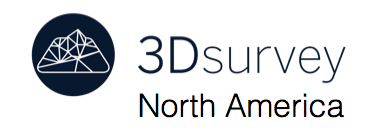3Dsurvey Application Features


Features, Tools and Key Outputs of 3Dsurvey
- Digital Surface Model (DSM)
- A watertight first-reflective-surface model that contains elevations of terrain in addition to vegetation and cultural features such as buildings and roads. Provides an accurate and detailed surface representation in various grid sizes.
- Volume calculation
- Simple and elegant calculation of various different volumes, such as excavated or piled-up material. Select an area of interest on your digital surface model and calculate volumes in a matter of seconds. Base your calculation on a single surface or compare the difference between two or more consecutive measurements.
- Contour lines
- Select any contour interval to calculate contour lines. Export them to DXF format for further use with CAD or PDF format for printing and topographic map production.
- Select/Deselect
- Use Select tool to draw a polygon or to select a part of a point cloud or a DSM. Combine it with Deselect tool to remove any part of point clouds or DSMs.
- Flatten
- Use this intelligent function to flatten trucks, cars, trees or any other similar features and turn a digital surface model into a digital terrain model.
- View styles
- Use different view styles with any digital surface model to display boundaries or wireframes. Play with it by applying realistic colours or using a height map tool.
- Height map
- Use a height map to highlight elevation differences in a point cloud or a digital surface model. Add shading to further emphasize a 3D nature of a digital surface model.
- Drape DOF
- Drape a digital orthophoto on a digital surface model and get a realistic representation in 3D.
- Orthophoto
- Orthophoto is generated automatically based on a digital terrain model and aerial imagery. 3Dsurvey’s high quality orthophoto can be used to extract information on positions and dimensions of roads, facilities, road markings, utility lines and other objects. Speed up your survey map creation in a fast and efficient fashion.
- Merge orthophoto
- Use a Merge wizard to merge two orthophotos into one. This tool lets you decide which parts to take from the originals and therefore gives you complete control of the generated results.
- Cut DOF
- Use a Cut DOF wizard to trim the sides of a digital orthophoto and remove unwanted edges or use coordinate selection mode to cut your orthophotos with pinpoint accuracy.
- Automatic classifications
- Use an Automatic classification function to automatically classify points that are a part of terrain in order to calculate a digital terrain model.
- Point Cloud
- 3Dsurvey automatically recognizes ground control points in your imagery and generates a georeferenced point cloud with realistic colours and shadows. Set the level of reconstruction yourself to control the processing time.
- Profile lines – vertical cross-sections
- Create vertical cross-sections from point cloud data. Draw a definition line and calculate a single vertical cross-section or calculate multiple transverse profiles with user-defined intervals.
- Point cloud manipulation
- Use point cloud manipulation tools to increase or decrease the height of a selected part of a point cloud. Alternatively you can set the height to a fixed elevation.
- Measuring tools
- Use measuring tools to measure distances in both 2D and 3D, or to measure slope or height difference between two points in a point cloud.
- Point picking
- Generate new points at user-defined positions and save them in a text document or any point cloud format. Use them in CAD software to create a new survey map.
- Reset view, Top down, Ortho mode
- Use quick links to reset window view, force top-down view for simplified selection and rotation or switch between ortho and perspective view modes.
- Bounding Box
- Turn Bounding box on/off in order to display particular parts of data or point cloud cross-sections. Bounding box can be scaled, moved or rotated along any axis.
- Free flight
- Use Free flight option to fly over any model. Move with w/a/s/d keys, change speed with +/- or change altitude with r/f. Capture realistic videos of your model and use them for presentation or promotional purposes.
- Point cloud and DSM
- Point cloud and DSM option enables a simultaneous display of point cloud and DSM data to give you even more control when selecting points near terrain break lines, roofs, cultural features and other objects.
- Point cloud, DSM in DOF.
- 3Dsurvey offers export and import options for a variety of data formats, such as: tiff, jpeg, png, pdf, ply, las, txt, xyz, koo, dxf, etc.